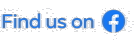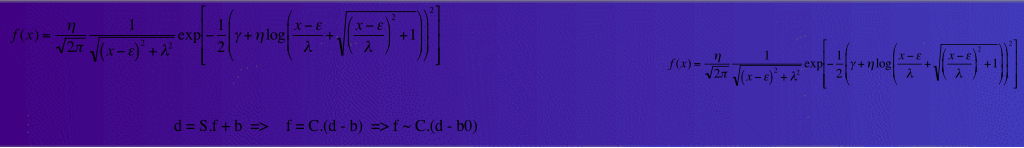
Flow Cytometry Software
Frank Battye - Flow Cytometry Consulting
Overlayed Dotted Plots
New in Weasel version 3.8: Released 10th August 2023
Overlayed
dotted displays are an exciting development of standard dotted
displays. They are useful particularly in a research
context or in any flow cytometric analysis where a collection of
identifiable cell populations (clusters) is evident.
Overlaying the data from different samples (for example, as in
these displays) shows the
appearance of additional or altered populations (clusters) resulting from
different treatments of a reference cell sample.
In the
figures below, the plots are, from left, a conventional 2D
Dotplot and a 2D Biplot that are both static, and a 3D
Dotplot and 3D BiPlot that can both be animated.
Dots of the reference, untreated sample are coloured green, those from treatment A are blue and those from treatment B are red.
Click on the right plot to animate and show the 3-dimensionality. Remember, in Weasel, 3D rotation and tilt are adjusted by mouse.


Return to Weasel Home..
Return to Frank Battye: Flow Cytometry Consulting..